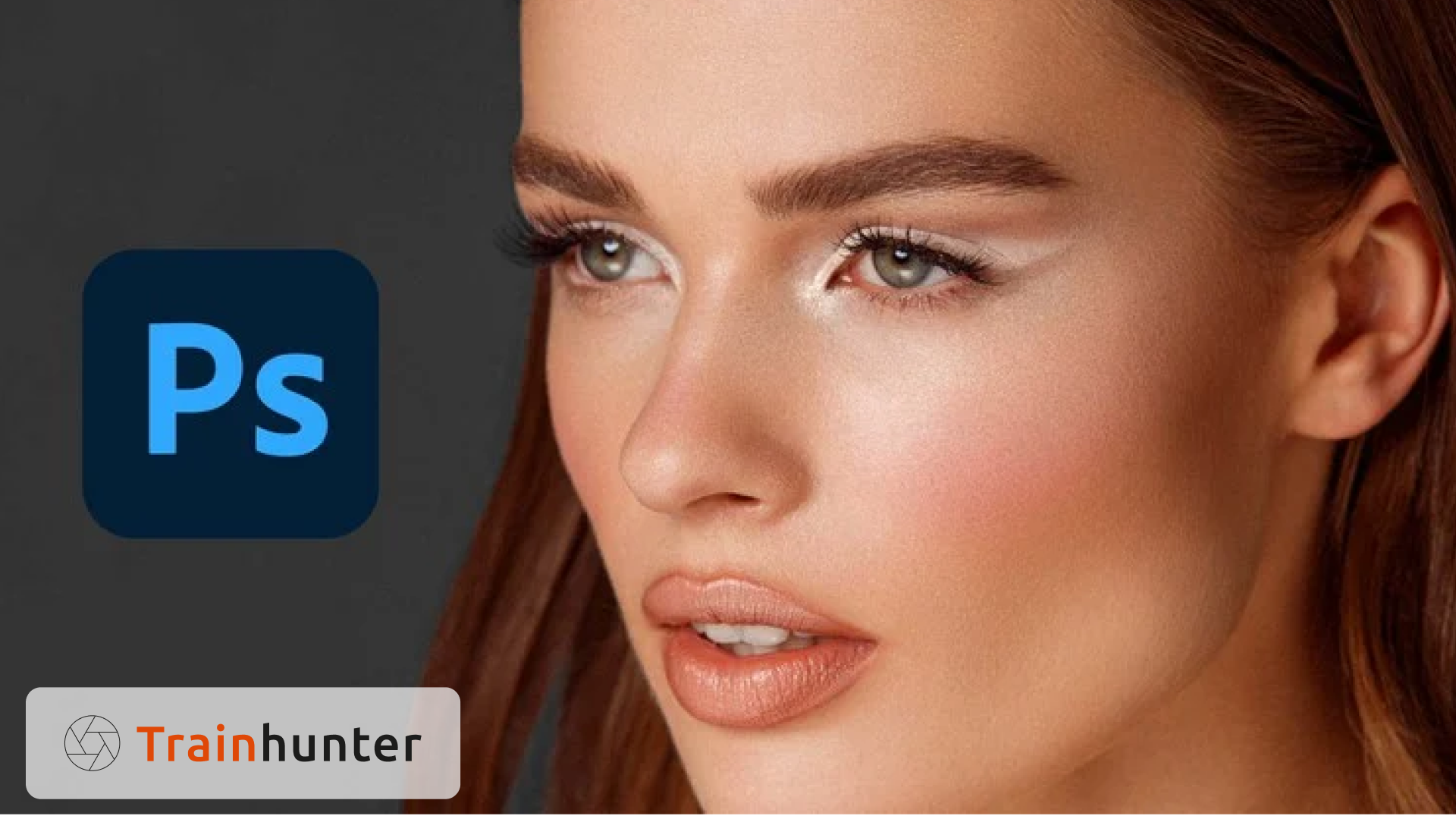Photo Editing 101: Transforming Shots with Lightroom and Photoshop

Welcome to “Photo Editing 101: Transforming Shots with Lightroom and Photoshop,” your gateway to mastering photo editing with two of the most powerful tools in the industry. In this course, you will learn how to enhance, retouch, and creatively manipulate your photos to make them stand out. Whether you’re a beginner looking to dive into photo editing or someone seeking to refine your skills, this course will guide you through both basic and advanced techniques in Adobe Lightroom and Photoshop.
From learning how to adjust exposure, contrast, and colors, to exploring retouching techniques and creative effects, this course provides a comprehensive approach to photo editing. By the end, you’ll have the skills to transform your raw images into polished, professional-looking photos ready for sharing or printing.
What you'll learn
- Lightroom Basics: Master the essential tools in Lightroom for organizing, editing, and enhancing your photos.
- Photo Enhancements: Learn how to adjust exposure, white balance, shadows, highlights, and contrast to make your images pop.
- Photoshop Essentials: Understand how to use Photoshop for retouching, removing blemishes, and applying effects.
- Creative Manipulations: Learn how to blend multiple images, apply filters, and use advanced color grading techniques.
- Layering and Masking: Master the art of working with layers and masks in Photoshop for non-destructive editing.
- Sharpening and Noise Reduction: Enhance image sharpness and reduce noise to improve photo quality.
- Preparing Photos for Print and Web: Learn how to export your photos for various platforms, including social media and print.
- Creating a Workflow: Develop an efficient workflow for photo editing, from import to final export.
- Step-by-Step Tutorials: Learn photo editing through easy-to-follow lessons with real-world examples.
- Hands-On Practice: Apply editing techniques to your own photos with practical exercises and assignments.
- Dual Software Training: Gain proficiency in both Lightroom and Photoshop, two industry-standard photo editing tools.
- Advanced Techniques: Dive deep into advanced editing techniques such as blending modes, curves, and color correction.
- Editing for Different Mediums: Learn how to prepare your photos for both digital and print formats.
- Photo Editing Tips and Tricks: Discover time-saving shortcuts, hacks, and best practices to improve your editing speed and quality.
- Video Demos: Watch demonstrations of editing techniques, showing real-time edits and results.
- Supportive Community: Access a forum to discuss challenges, share edits, and get feedback from instructors and peers.
- Photography Beginners: Individuals who are new to photo editing and want to enhance their photos using Lightroom and Photoshop.
- Intermediate Photographers: Photographers who want to improve their editing skills and take their photos to the next level.
- Aspiring Photographers: Those looking to break into photography as a profession or hobby and need to learn editing techniques to complement their work.
- Content Creators: Influencers, bloggers, and social media enthusiasts who want to create stunning images for their platforms.
- Creative Professionals: Graphic designers, artists, and content creators who want to expand their skill set with photo editing techniques.
- Adobe Lightroom & Photoshop: You’ll need access to Adobe Lightroom and Photoshop (either through a subscription or a free trial) to follow along with the lessons.
- Basic Photography Knowledge (Optional): A basic understanding of photography concepts like exposure, composition, and lighting will be helpful but not necessary.
- Computer or Laptop: A computer capable of running Lightroom and Photoshop smoothly.
- Enthusiasm for Learning: A passion for improving your photography and editing skills.
- No Prior Editing Experience Required: This course is designed for beginners, so you don’t need previous experience with Lightroom or Photoshop.

You might be interested in
- Beginner
-
49 Students
-
27 Lessons
- All levels
-
54 Students
-
17 Lessons
- Intermediate
-
74 Students
-
27 Lessons
- Beginner
-
73 Students
-
10 Lessons
Sign up to receive our latest updates
Get in touch
Call us directly?
Address