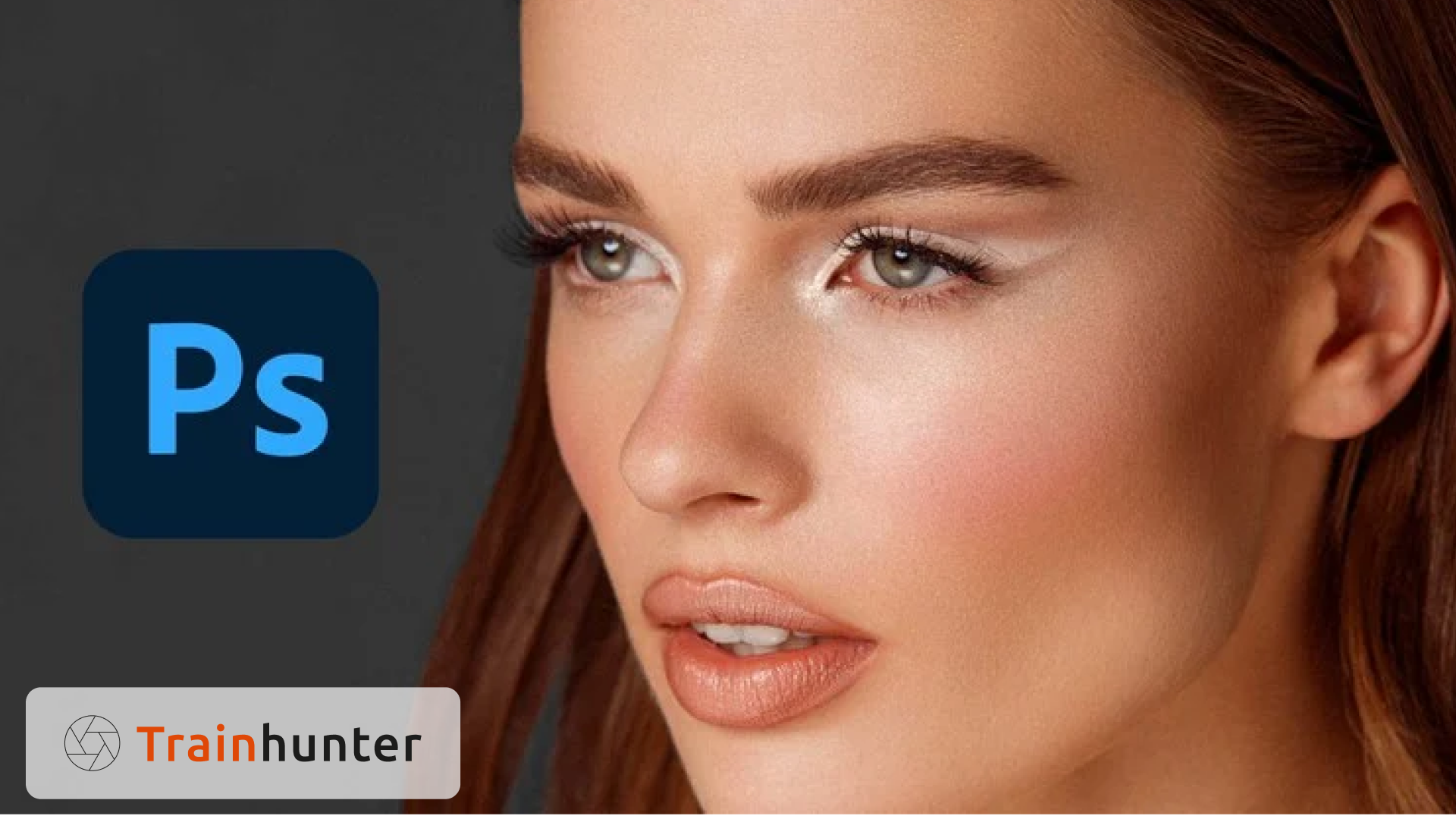Master of Portrait Retouching 101 in Adobe Photoshop
Unlock the secrets of professional portrait retouching with this comprehensive course tailored for both beginners and intermediate Photoshop users. Master of Portrait Retouching 101 equips you with the skills to enhance your portraits with finesse, preserving natural beauty while achieving a polished, professional look.
What you’ll learn
- The essentials of Adobe Photoshop for portrait editing, including layers, masks, and adjustment tools.
- How to correct skin tones, smooth textures, and remove blemishes without over-editing.
- Techniques for enhancing facial features, including eyes, lips, and hair.
- The art of non-destructive retouching to maintain image quality.
- Advanced dodge and burn techniques for depth and dimension.
- Adjusting colors, tones, and contrast to create striking visuals.
- Retouching workflow optimization for efficiency and consistency.

Through detailed lessons and hands-on projects, you’ll gain confidence in using Adobe Photoshop’s powerful tools to create stunning, natural-looking portraits. By the end of this course, you’ll be ready to tackle both personal projects and professional retouching tasks with ease.
Ready to take your portrait editing to the next level? Join Master of Portrait Retouching 101 in Adobe Photoshop and start transforming your images today!

- Step-by-Step Tutorials: Clear, actionable instructions for mastering retouching techniques.
- Practice Files Included: Follow along with real-world examples provided in the course materials.
- Expert Tips: Learn insider tricks to take your retouching to the next level.
- Flexible Learning: Self-paced modules allow you to progress at your own speed.
- Certificate of Completion: Showcase your new skills with a recognized certification.
- Aspiring Retouchers: Beginners who want to learn the fundamentals of portrait retouching.
- Photographers: Professionals and hobbyists aiming to enhance their portrait editing skills.
- Content Creators: Influencers and creatives seeking to elevate their visuals.
- Design Students: Learners exploring digital editing and retouching techniques.
- Software: Adobe Photoshop (any recent version).
- Basic Computer Skills: Familiarity with basic operations in Photoshop is helpful but not mandatory.
- A Desire to Learn: Enthusiasm to explore and practice retouching techniques.
You might be interested in
- Beginner
-
49 Students
-
27 Lessons
- All levels
-
54 Students
-
17 Lessons
- Beginner
-
73 Students
-
10 Lessons
- Expert
-
29 Students
-
14 Lessons
Sign up to receive our latest updates
Get in touch
Call us directly?
Address