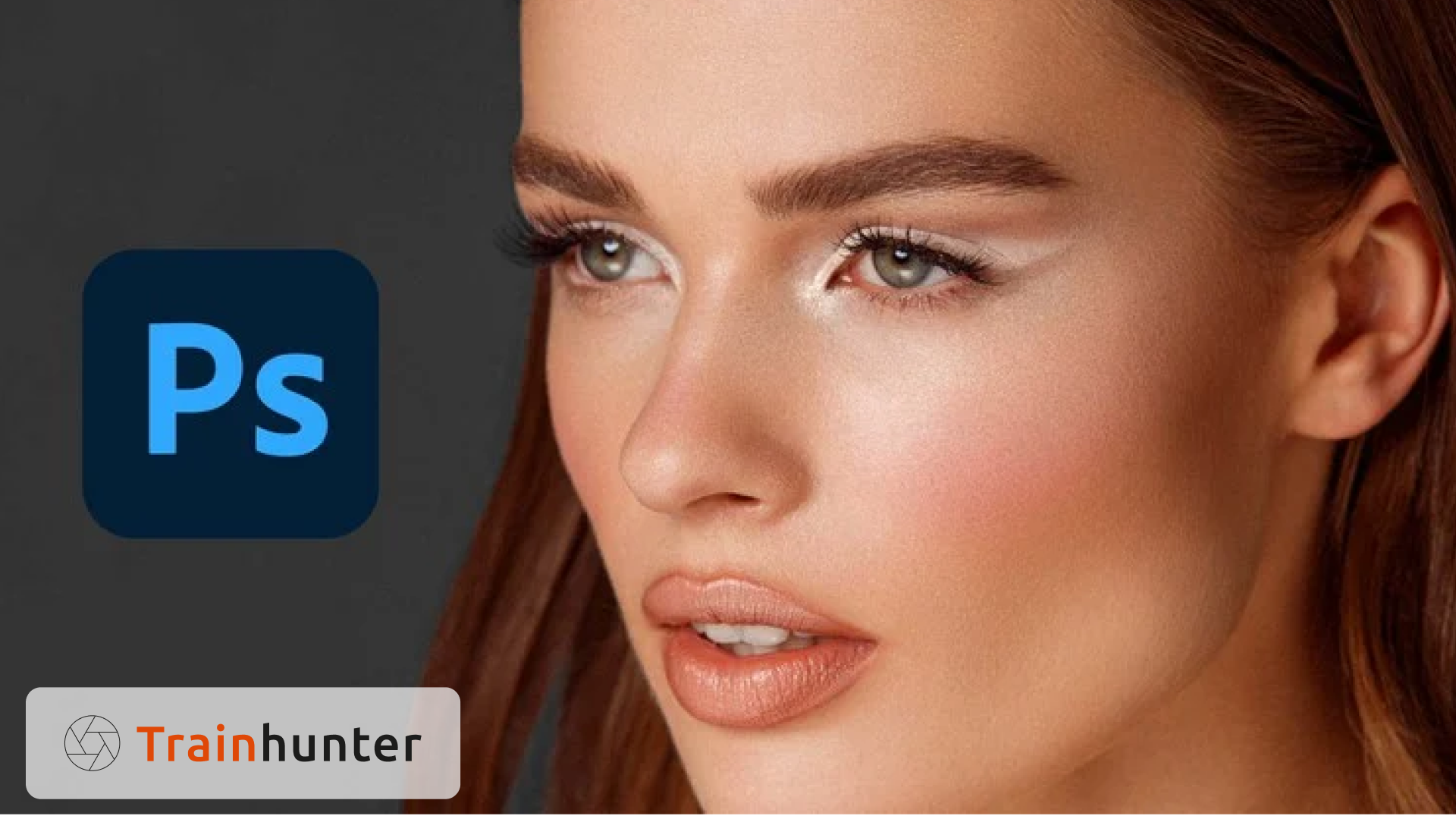Lightroom Mastery – A Masterclass in Photo Elevation
Transform your photo editing skills with “Lightroom Mastery – A Masterclass in Photo Elevation.” This comprehensive course is designed to guide you through Adobe Lightroom, enabling you to elevate your photos to professional quality. Whether you’re a hobbyist or an experienced photographer, this course will equip you with the tools and techniques to streamline your workflow, create stunning edits, and unlock the full potential of your images.
What you'll learn
- How to organize and manage your photo library efficiently using Lightroom’s catalog system.
- Advanced editing techniques to enhance colors, details, and overall image quality.
- The art of color grading to create mood and style in your photos.
- How to create, apply, and customize presets to speed up your editing process.
- Techniques for spot removal, cropping, masking, and local adjustments for precise edits.
- How to use Lightroom’s Develop Module for both corrective and creative adjustments.
- The process of exporting high-quality images tailored for print, web, or social media.
- How to synchronize Lightroom across devices for seamless editing on the go.
Explore everything from organizing your photos to mastering advanced editing tools. Learn how to turn your raw images into polished, visually compelling works of art. Discover how Lightroom’s powerful features can enhance your workflow and creativity, all while maintaining a non-destructive editing process.

You’ll be able to confidently manage, edit, and export your photos with professional-level precision. Whether you’re working on personal projects or preparing images for clients, this course will empower you to achieve consistently stunning results.

- Comprehensive Editing Guides: Learn everything from basic adjustments to advanced editing techniques.
- Preset Creation & Application: Create your own presets and learn how to use them effectively to save time.
- Real-World Assignments: Practical projects designed to help you apply the techniques learned in real scenarios.
- Exporting Mastery: Understand how to export images optimized for various platforms like print, web, or social media.
- Device Synchronization Tips: Master how to edit seamlessly between your desktop and mobile Lightroom apps.
- Expert Video Tutorials: Step-by-step video lessons led by seasoned photographers and editors.
- Downloadable Resources: Access editing checklists, preset collections, and workflow guides.
- Outdoor Enthusiasts: Nature lovers who want to capture the beauty of the landscapes they explore.
- Beginner to Intermediate Photographers: Those who are familiar with basic photography concepts but want to specialize in landscape photography.
- Travel Photographers: People interested in photographing diverse natural environments while traveling.
- Aspiring Professionals: Photographers who want to build a portfolio of stunning landscape images for professional use.
- Adobe Lightroom Software: Access to Adobe Lightroom Classic or Lightroom CC (desktop or mobile).
- Basic Photography Knowledge: Understanding of photography concepts like exposure and composition is helpful but not required.
- A Computer or Mobile Device: A device capable of running Lightroom for editing and organization.
- Passion for Photography: A desire to learn, create, and transform your images into captivating works of art.
You might be interested in
- Beginner
-
49 Students
-
27 Lessons
- All levels
-
54 Students
-
17 Lessons
- Intermediate
-
74 Students
-
27 Lessons
- Beginner
-
73 Students
-
10 Lessons
Sign up to receive our latest updates
Get in touch
Call us directly?
Address