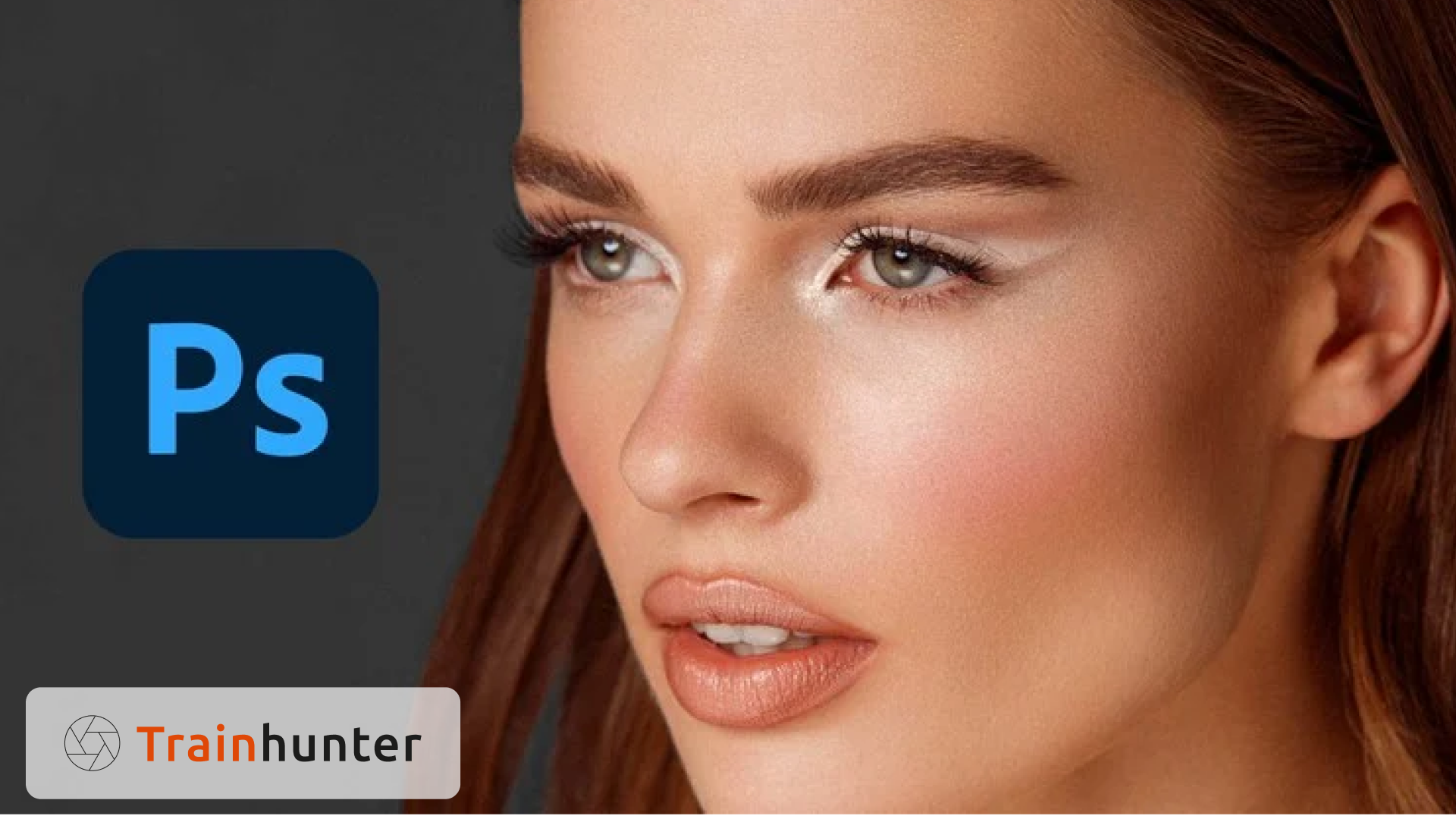Adobe Photoshop – Master all the Basics in a Weekend!
Jumpstart your journey into the world of digital editing with this fast-paced, beginner-friendly course designed to teach you the essentials of Adobe Photoshop in just one weekend. Adobe Photoshop – Master All the Basics in a Weekend! provides a solid foundation in the core tools and techniques, allowing you to confidently edit, enhance, and create stunning visuals.
What you’ll learn
- Navigating the Photoshop interface and understanding key features.
- Essential tools, including selection, crop, brush, and eraser tools.
- Working with layers, masks, and blending modes for creative control.
- Basic photo editing techniques: cropping, resizing, and color adjustments.
- Removing blemishes, objects, and imperfections with retouching tools.
- Adding text, shapes, and simple effects to enhance your designs.
- Saving and exporting images for print or digital use.

Through concise lessons and practical exercises, you’ll quickly grasp the fundamental skills needed to confidently use Adobe Photoshop, whether for personal projects or professional work.
Transform your creativity and learn the tools to make your vision a reality. Enroll in Adobe Photoshop – Master All the Basics in a Weekend! today and start creating like a pro!

- Weekend-Friendly Format: Master Photoshop basics in just 2 days.
- Hands-On Projects: Practice real-world edits and create portfolio-worthy pieces.
- Beginner-Focused Content: No prior experience required.
- Step-by-Step Guidance: Clear instructions to ensure you learn efficiently.
- Certificate of Completion: Highlight your new Photoshop skills.
- Absolute Beginners: Perfect for those new to Photoshop or digital editing.
- Hobbyists: Creatives looking to enhance photos and design simple graphics.
- Small Business Owners: Entrepreneurs wanting to create or edit visuals for their brand.
- Students and Professionals: Anyone seeking to build foundational Photoshop skills.
- Software: Adobe Photoshop (any recent version).
- Device: A computer capable of running Photoshop.
- Time Commitment: Dedicate a weekend to intensive learning.
You might be interested in
- All levels
-
54 Students
-
17 Lessons
- Intermediate
-
74 Students
-
27 Lessons
- Beginner
-
73 Students
-
10 Lessons
- Expert
-
29 Students
-
14 Lessons
Sign up to receive our latest updates
Get in touch
Call us directly?
Address