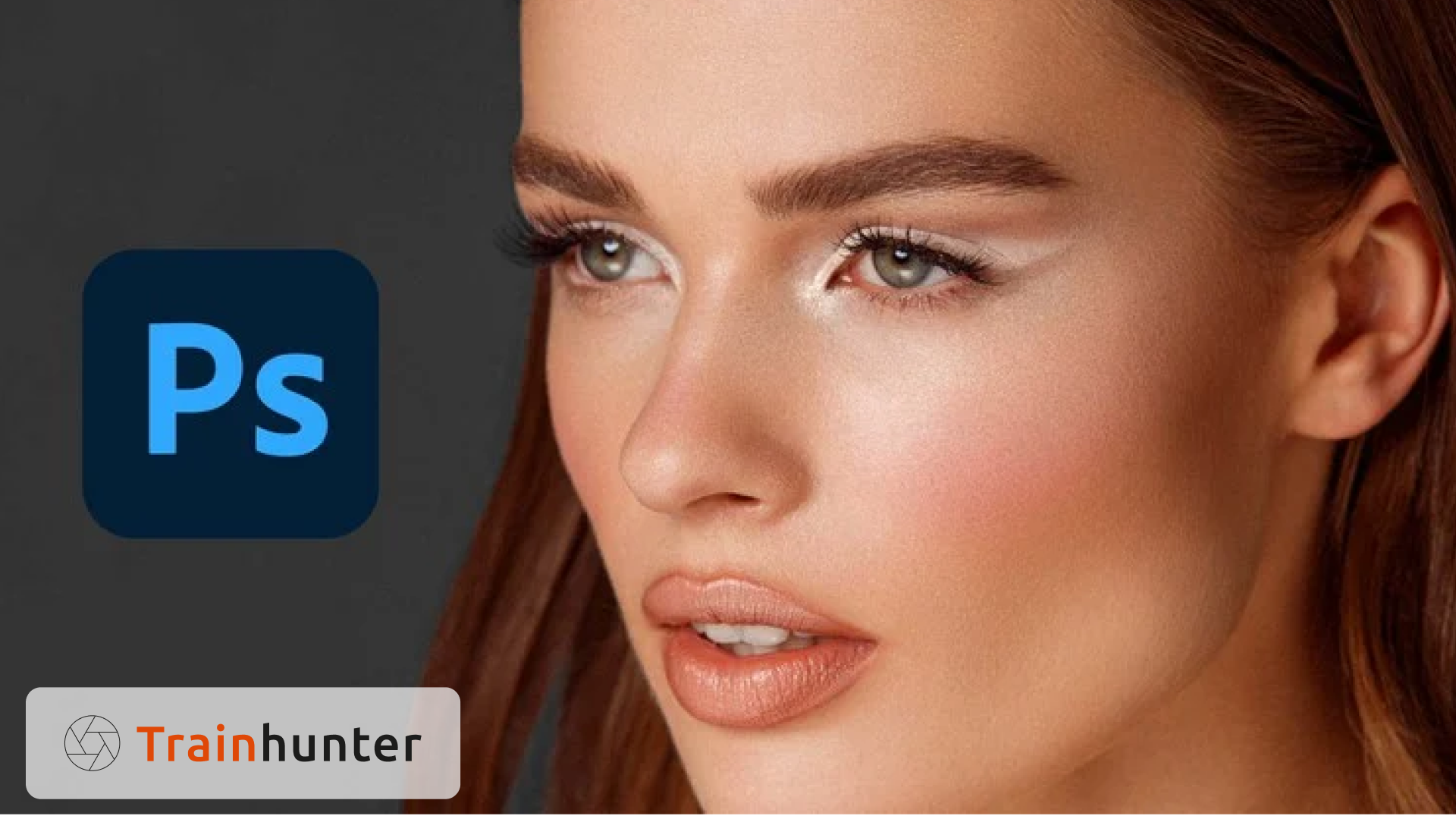Adobe Lightroom The Ultimate Guide to Photo Editing
Unlock the full potential of your photos with “Adobe Lightroom: The Ultimate Guide to Photo Editing.” This comprehensive course is designed to take you through every aspect of Lightroom, from organizing and editing to perfecting your photos for any platform. Whether you’re a beginner or an advanced user, you’ll learn how to leverage Lightroom’s powerful tools to transform your images and develop a cohesive editing style.
What you'll learn
- Mastering the Interface: Learn how to navigate the Lightroom interface efficiently, from the Library module to the Develop module, and discover how to streamline your workflow.
- Organizing Your Photos: Explore the best practices for importing, organizing, and managing your photos using collections, keywords, and flags.
- Editing Fundamentals: Understand the core editing tools in Lightroom, including exposure adjustments, white balance corrections, and tone curves, to enhance your photos.
- Advanced Editing Techniques: Dive deeper into Lightroom’s advanced features like graduated filters, spot removal, and noise reduction to elevate your images.
- Color Grading and Tone Mapping: Learn how to manipulate color and tone to create a mood and bring out the full potential of your photos.
- The Power of Presets: Discover how to create, save, and apply presets to quickly achieve your desired look, and learn how to share your custom presets with others.
- Local Adjustments with Masks: Master local adjustments using masks, allowing you to make targeted edits and refine specific areas of your photos.
- Exporting and Output: Understand how to export your photos for various platforms, including social media, print, or web galleries, with the right settings to ensure quality.

Adobe Lightroom is an essential tool for photographers who want to refine their editing skills and deliver professional-quality images. This course provides you with the techniques and knowledge needed to use Lightroom to its full potential, whether you’re editing a single photo or managing a large batch of images.
By the end of the course, you’ll have the expertise to take control of your photo editing, giving your images the professional polish they deserve. Whether you’re working with portraits, landscapes, or lifestyle shots, you’ll know how to edit efficiently and consistently, creating stunning visuals every time.

- Expert-Led Instruction: Learn from seasoned wildlife photographers with years of field experience.
- Practical Assignments: Real-world scenarios that help you practice wildlife photography in different environments.
- Ethical Photography Practices: Lessons on responsible and sustainable wildlife photography.
- Location Tips: How to find and photograph animals in diverse natural habitats, from jungles to deserts.
- Photo Critiques: Submit your photos for feedback from instructors to help you improve your technique.
- Post-Processing Techniques: Learn how to bring your wildlife photos to life using Lightroom and Photoshop.
- Downloadable Resources: Access checklists, shooting guides, and editing presets for wildlife photography.
- Beginner to Intermediate Photographers: Photographers looking to specialize in wildlife and nature photography.
- Nature Lovers: Individuals who are passionate about animals and want to learn how to capture them in their natural habitat.
- Travel Photographers: Photographers interested in capturing animals while traveling to exotic locations.
- Aspiring Professionals: Those looking to create a portfolio of wildlife images for commercial or artistic purposes.
- Camera: DSLR or mirrorless camera with manual settings, capable of fast shutter speeds and continuous autofocus.
- Lenses: Telephoto lenses (200mm or greater) are recommended for wildlife photography, but zoom lenses can also work.
- Tripod or Monopod: Useful for stabilizing your camera during long shoots.
- Editing Software: Adobe Lightroom or Photoshop for post-processing your images.
- Patience and Persistence: Wildlife photography requires a calm approach and the ability to wait for the right moment.
You might be interested in
- Beginner
-
49 Students
-
27 Lessons
- All levels
-
54 Students
-
17 Lessons
- Intermediate
-
74 Students
-
27 Lessons
- Beginner
-
73 Students
-
10 Lessons
Sign up to receive our latest updates
Get in touch
Call us directly?
Address